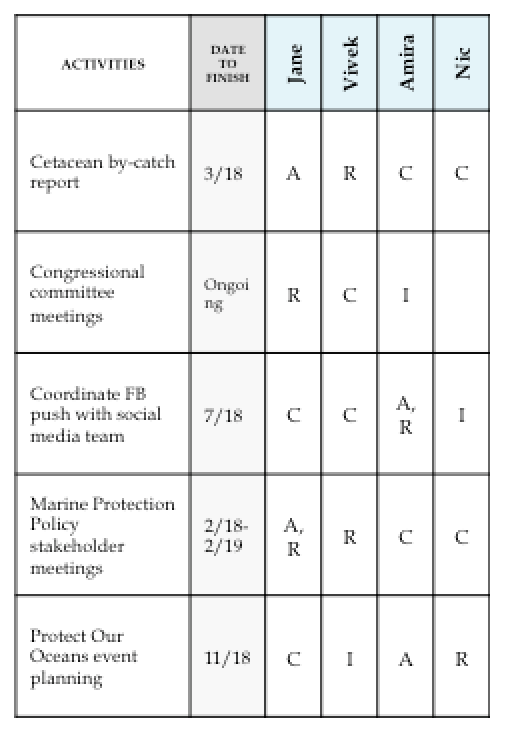3 Simple Tools to Turn Your Plan into Action
Ellie Milano
IbD hears it time and time again from our clients at conservation and environmental nonprofits: “We spent a lot of time creating our project plan, but it is already out of date. The plan doesn’t reflect what we’re actually doing on the ground every day and isn’t helpful for actually managing the project.”
This reality is frustrating. Why spend days or even weeks creating a detailed plan that just sits on a shelf? How can you tie your strategies and activities to the valuable work that needs to happen every day?
We Have a Project Plan, Now What?
With complex work and unpredictable outcomes, creating an accurate, detailed plan can feel impossible. Or if possible, too time-consuming. As a result, many project plans do not include necessary information about how the work will get done, leaving those responsible for implementation without a clear road map. This is often the main culprit in confusion over roles and responsibilities, and a contributing factor in disempowered teams, bottlenecks, and project failures. Using the right project implementation (or “work planning”) tools can make a huge difference.
Here are three project implementation tools that we love. They are easy to use, can be implemented at any time, and best of all – they don’t require any additional software. Your team can start using them right away to help turn your plans into action.
RACI
Why it is valuable: RACI is one of IbD’s personal favorites – and one that we use internally for every single project that we do. RACI – which stands for Responsible, Accountable, Consulted, and Informed – is a responsibility matrix that clearly assigns responsibilities for different elements of a project. The result is more efficient meetings with the right people, fewer project bottlenecks, clearer decision-making, and more empowered staff. Seems too good to be true? It’s not – try it and see why it is an IbD staple.
In practice: Use RACI in a variety of contexts, from smaller activities to larger and more complex projects. To learn more about how to use RACI, see our previous blog, or download our free RACI template here.
Workload Management Chart
Why it is valuable: Human capacity is often a project’s most valuable resource, and workload management charts help staff to critically assess the level of effort a task or activity will take and make wise decisions about their time. They help ensure staff effort is evenly distributed, no one person is overloaded, and people with time to spare can take on new tasks. When used well, these charts help staff deliver work products on time, maximize the use of limited resources, and help to effectively assign new work.
In practice: Workload management charts can be easily made in Excel or Google Sheets, and customized to fit your team’s needs. Often the elements of the chart will include a list of all the activities for which a staff member is responsible, and a percentage estimate of how much of their time will be taken up executing each activity per a given time interval.
Activity Dashboard
Why it is valuable: When implementation begins, it is often difficult to determine how best to monitor the progress of activities without detracting from actually doing them. Activity dashboards are a practical way to monitor whether the things you have set out to do are actually taking place and are on track. This tool can occur on a scale of simplicity based on your team’s needs, and can be managed through a variety of platforms.
In practice: A number of software options can help a team track activities and outcomes, but you do not need fancy software to create a useful and informative activity dashboard. Use Excel or Google Sheets to easily create an activity dashboard. These platforms can also be programmed to generate automatic charts that offer an instant snapshot of how project implementation is going. Colors, numbers, and graphs can all be used to provide a quick and meaningful way to understand how a project is progressing, so that you can discuss it with your team and stay on track.
Have more questions about work planning tools? Contact us here -->